Getting Started
What webhooks are and how to register them
General
Using webhooks is a great option if you would like to receive data from Banyan as it is being enriched, whether you are using Banyan Enrich or Banyan Confirm for CLO. Our webhook integration allows you to provide an endpoint for JSON data to be sent to, filtering on only relevant events.
This is the option for you if Batch data doesn't fit well into your pipelines and if you have any need for time sensitive surfacing of Banyan enriched data.
Overall Flow:
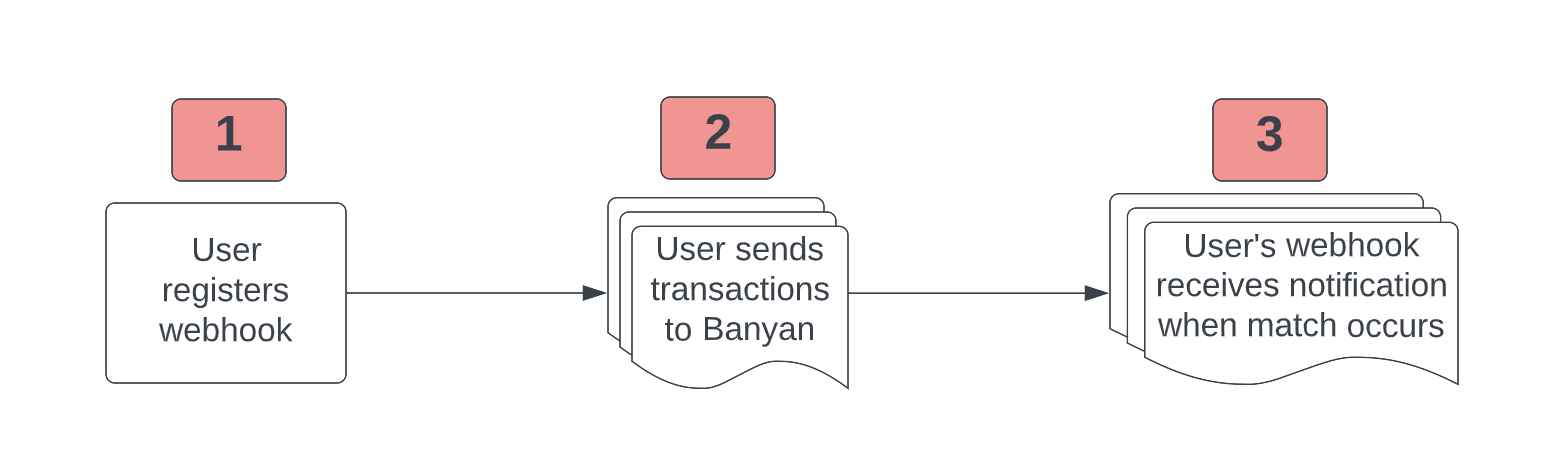
Write Frequency
Banyan is not batching data sent through webhook. This means we are not waiting to meet a threshold of records or time before sending data on to the designated server address. As soon as we create an offer redemption or enriched transaction, it will be sent.
Additionally, there are no uniqueness guarantees as we expect our consumers to dedupe based on a variety of factors downstream of our data pipeline.
Steps For Registering Your Webhook
| Step | Description |
|---|---|
| Step 1 | Send a Banyan representative an email with the email address of the user implementing the integration or a common email for your tech team that will be used in our Partner Portal. |
| Step 2 | You will receive an email from Banyan to navigate to the portal and reset your password. |
| Step 3 | Navigate to the Webhook section of the portal and enable webhooks (image below) |
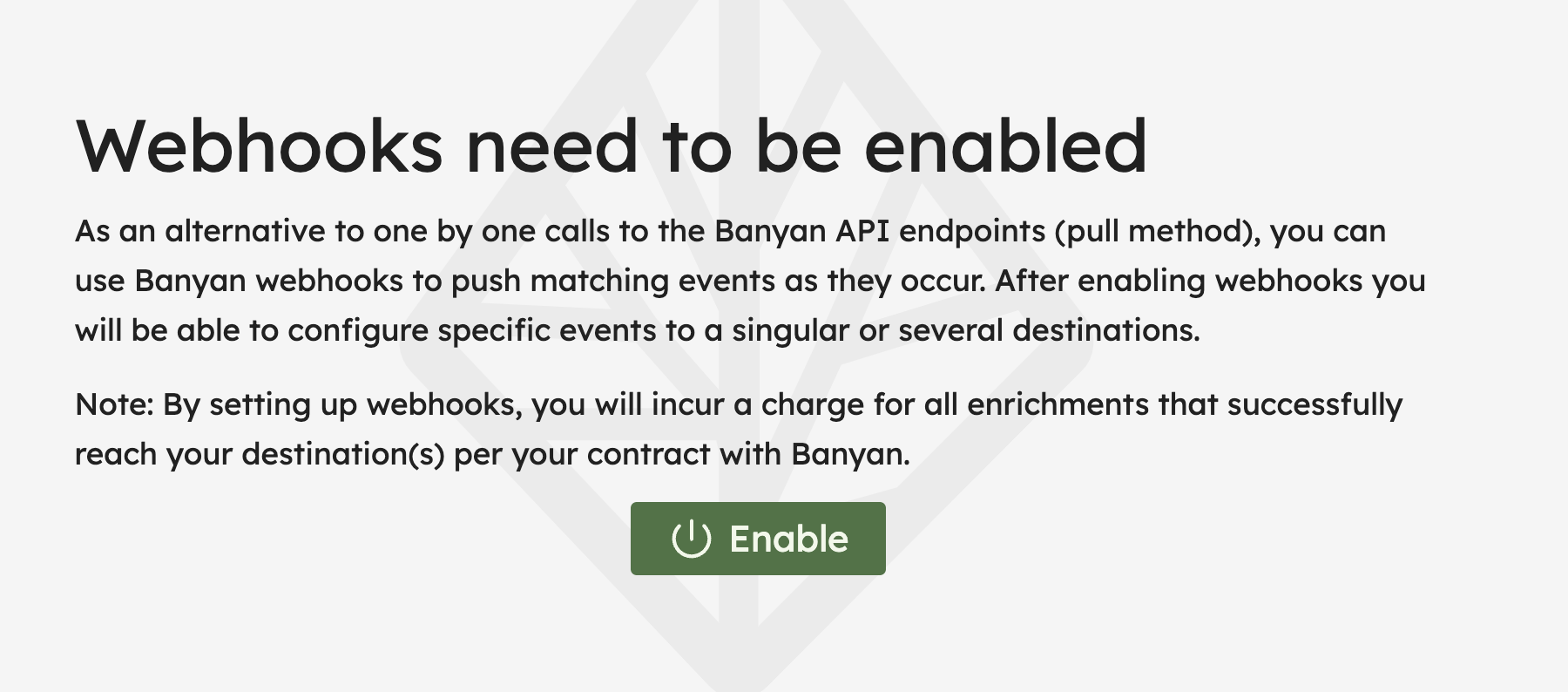
| Step | Description |
|---|---|
| Step 4 | Click "Add Endpoint" and enter the http address that you would like the notifications to go to |
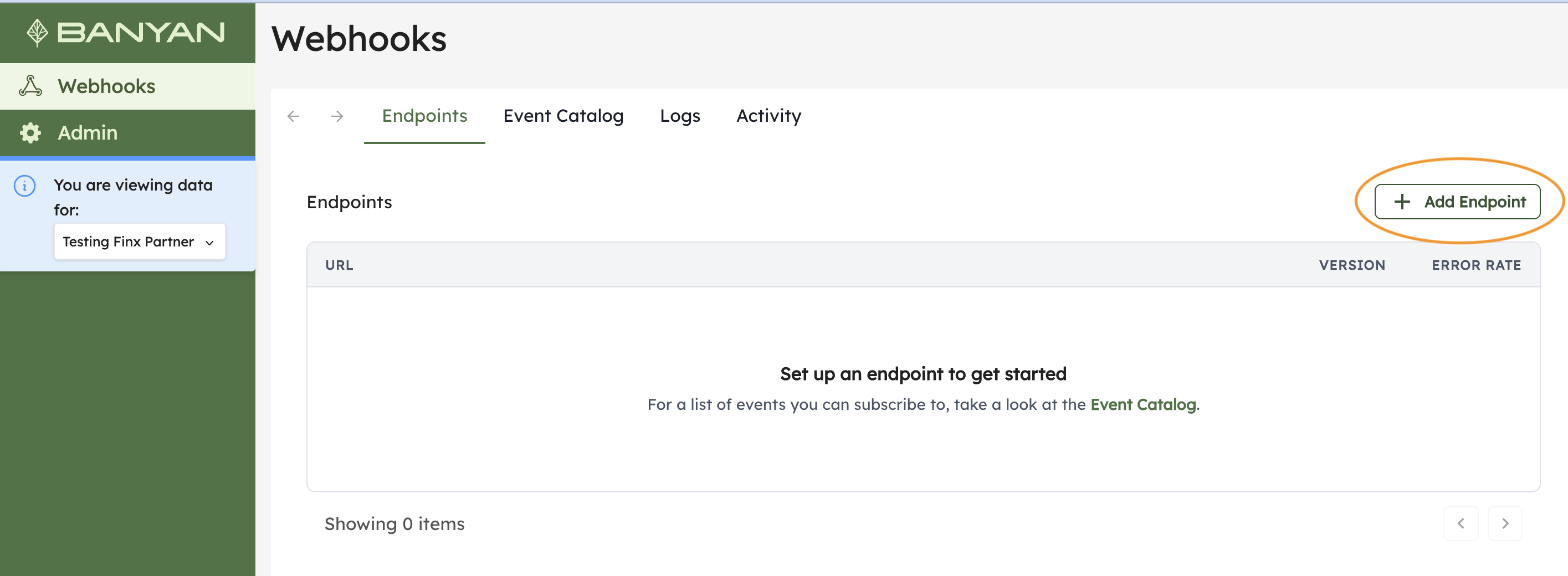
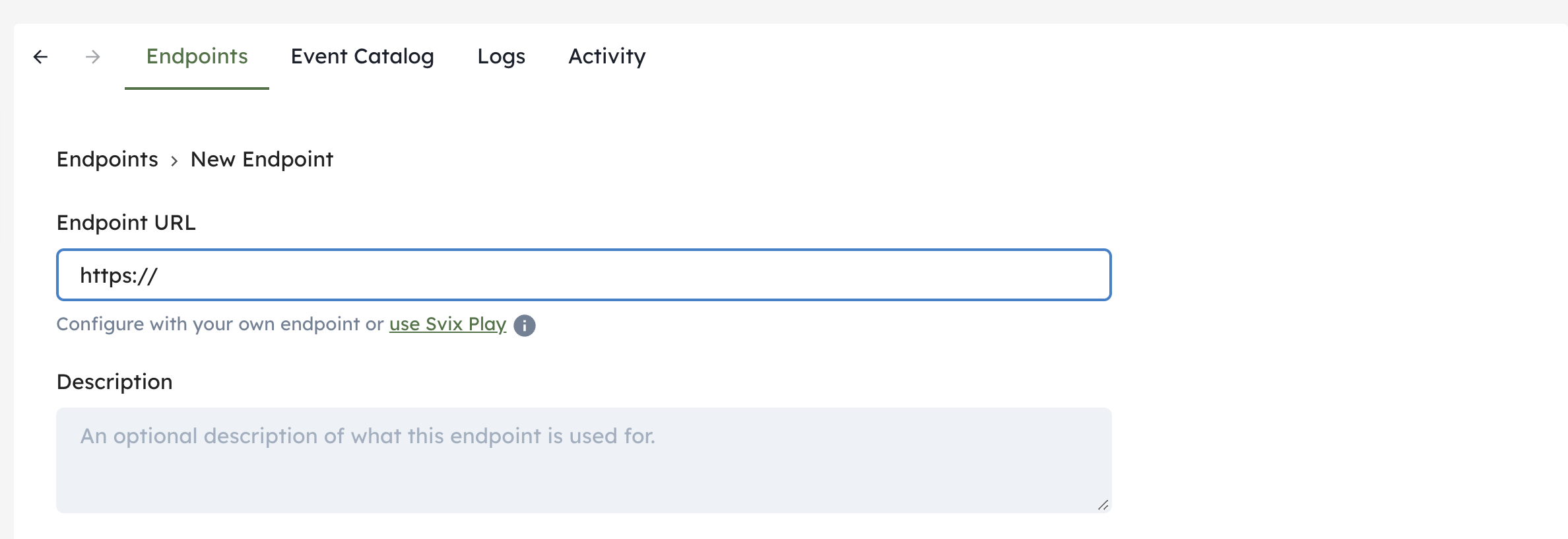
| Step | Description |
|---|---|
| Step 5 | Add event types that you want to receive to this endpoint. Note, you can set up multiple endpoints to get different event types if that makes processing our data more straightforward |
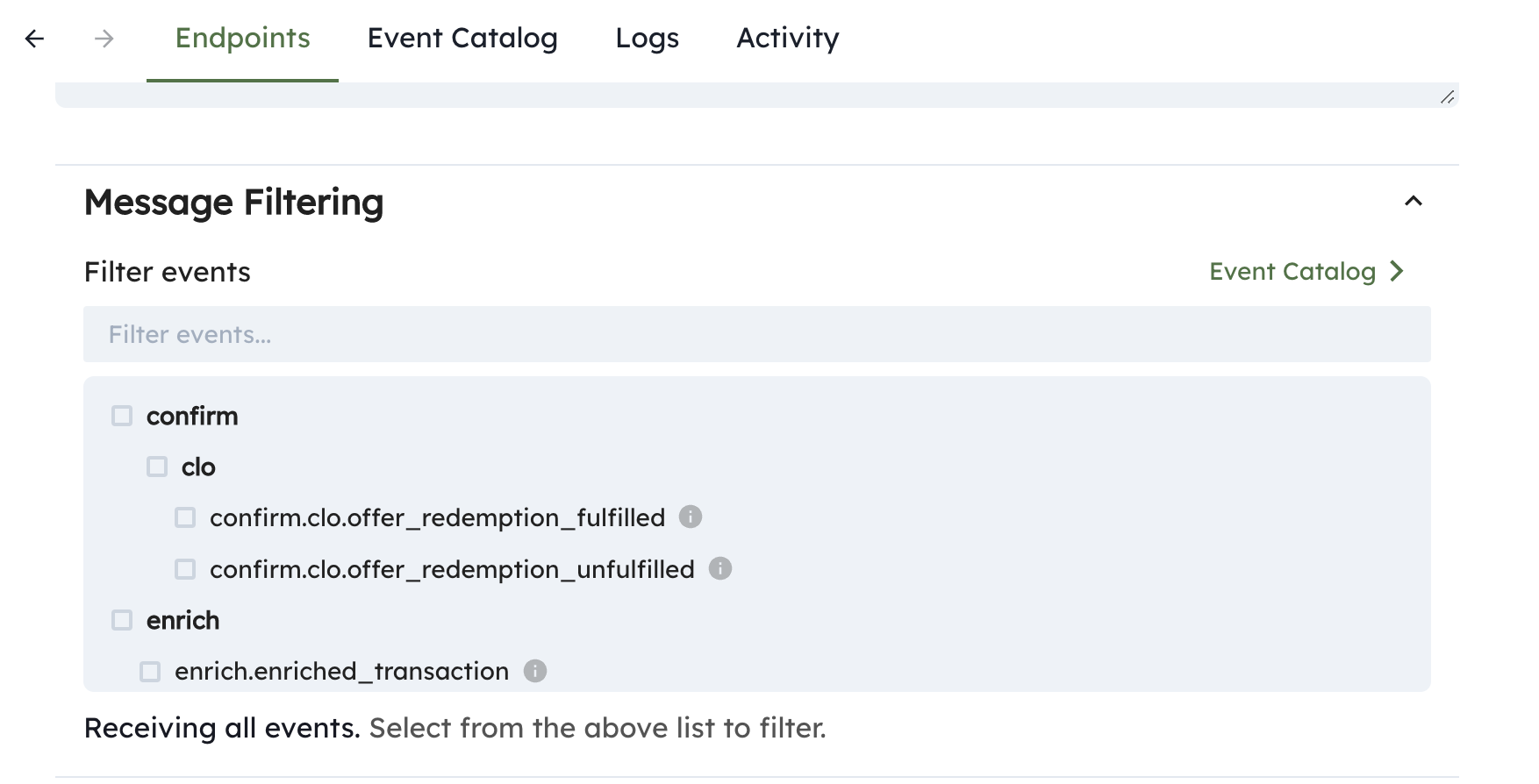
Updated 16 days ago
